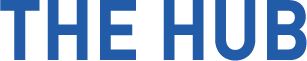Menu title
This section doesn’t currently include any content. Add content to this section using the sidebar.
Your headline
Image caption appears here
$49.00
Add your deal, information or promotional text
Order < $99.99: $5 Courier (Urban Only)
Order > $100: FREE Courier (Urban Only)
Rural: $10 Flat Fee
Bikes: $150 Flat Fee. No Rural Delivery
This is the Top cap required to run the EDC Tool in your steerer if it has been threaded for the tool. We can tap a thread in store at The Hub or you will need access the required tap. The alternative is to use the new EDC Threadless Carrier which no longer requires a thread to be cut.
The EDC Cap Kit includes the worlds lightest headset top cap (4.2g), and an EDC steerer plug with drain hole which keeps crud out of your steerer.
Top caps are compatible with all 1-1/8" aluminum steerer tubes.
The EDC steerer plug is required for EDC tool storage and is compatible with most aluminum tapered steerer tubes.
Check Fork Compatibility.
KIT INCLUDES
INSTALL THE EDC TOP CAP